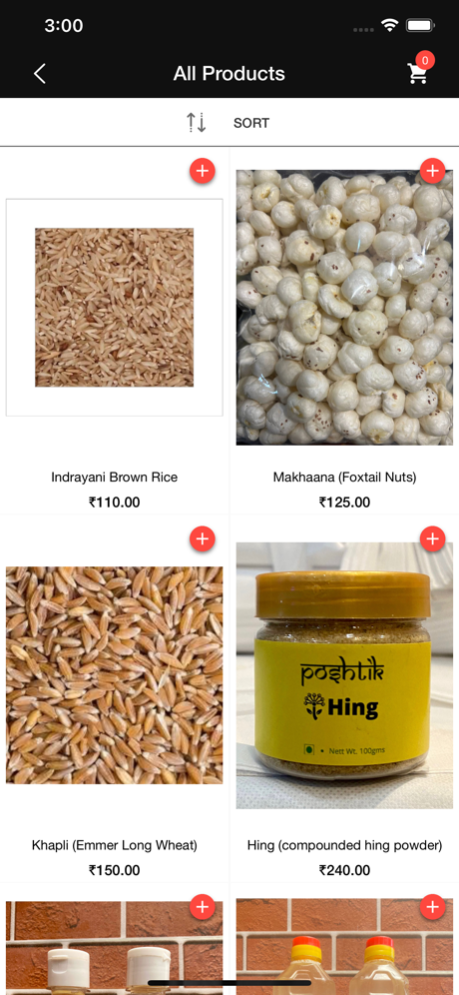Poshtik 2.1
Continue to app
Free Version
Publisher Description
At Poshtik, we provide a healthy option wherein our customers can order freshly ground flour which is according to their requirements & taste. We also provide our own combinations for common health conditions. We offer over 20 varieties of grains & seeds including sharbati wheat, oats, amranth, jaun, jowar, quinoa, ragi, bajra, soya, chana etc as well as flax seeds, chia seeds & many more.
To maintain the highest level of freshness we only stone grind when we receive an order. Most of the time you will receive a bag of flour which is warm! Stone ground flour retains a lot of the nutrients including the bran. It is easy to digest for the body therefore healthier.
Poshtik also grinds its own masalas keeping the aromas & taste alive. Besides that we have other fresh items like Besan (gram flour) & fasting foods like kuttu, singhada, samak etc. We also offer a wide range of healthy oats ranging from steel cut to quick cooking oats.
We also stock the choicest of dals & basmati rice for our customers.
Apr 11, 2024
Version 2.1
Bugs Fixed and Enhanced Shopping Experience
About Poshtik
Poshtik is a free app for iOS published in the Personal Interest list of apps, part of Home & Hobby.
The company that develops Poshtik is RAPID ACCELERATION INDIA PRIVATE LIMITED. The latest version released by its developer is 2.1.
To install Poshtik on your iOS device, just click the green Continue To App button above to start the installation process. The app is listed on our website since 2024-04-11 and was downloaded 1 times. We have already checked if the download link is safe, however for your own protection we recommend that you scan the downloaded app with your antivirus. Your antivirus may detect the Poshtik as malware if the download link is broken.
How to install Poshtik on your iOS device:
- Click on the Continue To App button on our website. This will redirect you to the App Store.
- Once the Poshtik is shown in the iTunes listing of your iOS device, you can start its download and installation. Tap on the GET button to the right of the app to start downloading it.
- If you are not logged-in the iOS appstore app, you'll be prompted for your your Apple ID and/or password.
- After Poshtik is downloaded, you'll see an INSTALL button to the right. Tap on it to start the actual installation of the iOS app.
- Once installation is finished you can tap on the OPEN button to start it. Its icon will also be added to your device home screen.